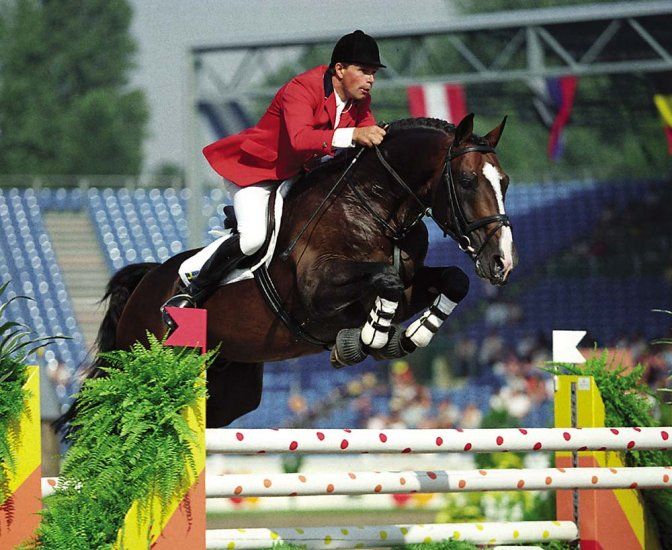The Small Business Owner`s Guide To Marketing With Pinterest
It`s very likely that you have a Twitter account and a Facebook fan page set up for your business (and if you don`t, for the love of Pete, do it now). You`ve also probably heard of marketing with Pinterest but are thinking that you don`t have time to devote to it and that it`s completely unnecessary as a social media networking strategy. Well, the good and the bad news is that you can`t afford not to set up a Pinterest account for your business.
Pinterest is now the third largest social network behind Facebook and Twitter (for now, anyway), and the traffic stats are insane. According to Mashable, Pinterest sends more traffic to websites than Reddit, YouTube, Google+ and LinkedIn. And as you`ve seen in your Google Analytics (you do check that, right?), those sites are nothing to sneeze at – with the exception of Google+, that is.
It may seem like Pinterest came out of nowhere with guns blazing, but it`s actually existed since 2010. The fall of 2011 was when it really started blowing up, and that`s when marketing with Pinterest started becoming a significant part of digital PR strategy. No one knows why exactly it`s one of the biggest social media trends right now. There was no crazy acquisition and no major redesign. Here are our theories:
Instagram has become almost as popular as YouTube videos of people falling down. It was recently purchased by Facebook for $1 billion, and it`s now available as an app for Android, making it that much more marketable. Instagram makes it easy for just about anyone to take awesome photos and share them, so the focus on images makes Pinterest even more relevant for users.
The focus is on what is shared, not who is sharing it. When you`re friends with someone on Facebook and they post something funny or interesting, you don`t like it because you like them necessarily, but because – well, because you like it. Pinterest focuses on what is being posted. It`s less personal than a Facebook share or a retweet, but that turns out to be a good thing.
Cell phones have amazing cameras in them now, making it super easy to feel like you`re a hotshot photographer. People love sharing the pictures they take. It`s simple, and it looks clean. While there are, of course, ways to make your Pinterest boards and pins stand out from the rest, it`s pretty difficult to make them look bad. This makes marketing with Pinterest significantly easier than with some of the other social networks. Facebook pages and Twitter profiles, for instance, can start to look pretty ugly if you don`t know what you`re doing.
A Step-By-Step Guide to Marketing With Pinterest
Creating Your Account
To get started marketing with Pinterest, create your own account and start experimenting as part of your overall social media networking strategy. Simply request an invite and it`ll guide you through the process. In our opinion, it`s one of the easiest social media setups we`ve seen. It gives you an option to connect it to either your Facebook account or your Twitter account. Go for the Twitter account, as you can`t connect your Facebook page to your Pinterest account. Don`t worry – you won`t start automatically tweeting what you post on Pinterest.
Follow People
Once you`ve created your Pinterest account, find some people to follow. Simply click on “Find Friends” (it`s a drop-down in the top right-hand corner, below your picture). Then, find your Gmail contacts who are already using Pinterest. You`ll be surprised to find out how many people are already on there.
Create Boards
To see examples, you may want to check out a few boards created by other people, but the concept is pretty simple. The important thing to remember is that the boards do not have to directly relate to your business and should not be all about you. Here are some examples:
Web humor
Infographics
Favorite brands
New products
You should really infuse these boards with your own personality. It`s a great opportunity to show that there are real people behind your branding. People dig that. The cool part is that you can easily edit both board names and content, so if you set something up and then realize the next day that it looks dumb, you can totally go in and change it. You can also keep adding boards to your heart`s content. In fact, we recommend doing so. We`re particularly fond of old black and white photos that are in the public domain, like the ones that are in this blog.
What To Pin
Now that you have a few boards, it`s time to start pinning things to them. You can share any sort of content that has an image attached. This includes:
Blogs
Infographics
Products
Fun pictures
Quotations
You should have a combination of the following:
Uploaded original photos, both from your own website and from other websites (give them props, of course). Images of your products with descriptions and prices attached. A typical product image probably isn`t going to work, because a picture that is 300 pixels wide will be too small to pin. Choose the largest product photos you can from the appropriate URL on your site. We just mentioned this, but it`s worth reiterating. Infographics are great to pin. Pinterest does not limit the vertical length, so awesome infographics are good. They`ll take up space, and people will be more likely to notice them.
Interaction
Like any other social network, interaction is key when it comes to Pinterest. Don`t just pin images from your site and be done with it. Here are the four ways to interact on Pinterest:
1. Follow other users` boards.
2. Repin other users` pins.
3. Comment on other users` pins.
4. Like other users` pins.
If you really really like something, like it! You can be a bit pickier about what you want to repin, because you want to keep your boards looking spiffy. You also don`t need to comment on the pins of others if you don`t really have something to say.
What To Write
While Pinterest is obviously visually based, you should also pay close attention to what you`re putting on your profile and on your pins. Pinterest is actually a great opportunity to utilize your keywords and say something awesome in the meantime. Here are some things to remember:
Pinterest gives you 500 characters, but it`s pretty tacky to use all of them. Try to keep things short, sweet and descriptive. Use hashtags to further categorize your pins and make them easy to find. Just like Twitter, you should do some research to find out which ones are the best to use. The hashtags are hyperlinked, so when a user clicks on one, they`ll find all the other pins that use it.
If you take an image from a site and want to send users to another site, you can change the URL. Be careful with this one. You don`t want to confuse users, and you don`t want to use other people`s images without crediting them.
Use SEO keywords in your descriptions and your profile. Google is now incorporating social networks into its algorithm, so this is an awesome opportunity.
Pinterest Contests
Now that you have everything set up and you`re wasting hours pinning images when you should be writing a blog (which is totally what we did while writing this), it`s time to use Pinterest to its full potential. You`ve probably run Twitter and Facebook contests before (if not, get on the stick), and Pinterest opens up a whole slew of new ways to engage your customer base. Here are a few ways you can run a contest while marketing with Pinterest:
pinterest contest winnerHave users create a board showing your products and have them choose the one that looks best. Have users take pictures of themselves along with your product, or have them show a creative way that they`ve used your product. For example, if you have a hot sauce company, have users post pictures of food that they`ve put that hot sauce on. Choose the most creative photo.
Create a campaign that tugs at the heartstrings, like a “cutest baby” contest (if you have a business that has anything to do with that).
As you would with any contest, choose a prize that people actually want to win. We`ve all seen one too many iPod Shuffle giveaways in our time. Gift cards are always good, but make sure that they`re worth a decent amount. Contests are one of the most popular social media trends for a reason so go to town.
Tools To Enhance It
There aren`t nearly as many neat tools for Pinterest as there are currently for other social media networking sites, but as Pinterest grows in popularity more will most definitely come out. Here are a couple that we`ve found:
PinReach – Similar to Klout, it determines what your total influence is on the network. Klout hasn`t quite caught up to Pinterest yet, so it`s definitely worth it to pay a visit to PinReach to see if you`re headed in the right direction.
PinTics – Similar to HootSuite, PinTics allows you to manage multiple Pinterest accounts. HootSuite hasn`t quite caught up to Pinterest – and frankly, the current interface probably isn`t up to it even if they tried – so for now, this is also one that`s worth experimenting with.
What kinds of success has your business experienced as a result of marketing with Pinterest? Are you impressed?

Pinterest is now the third largest social network behind Facebook and Twitter (for now, anyway), and the traffic stats are insane. According to Mashable, Pinterest sends more traffic to websites than Reddit, YouTube, Google+ and LinkedIn. And as you`ve seen in your Google Analytics (you do check that, right?), those sites are nothing to sneeze at – with the exception of Google+, that is.
It may seem like Pinterest came out of nowhere with guns blazing, but it`s actually existed since 2010. The fall of 2011 was when it really started blowing up, and that`s when marketing with Pinterest started becoming a significant part of digital PR strategy. No one knows why exactly it`s one of the biggest social media trends right now. There was no crazy acquisition and no major redesign. Here are our theories:
Instagram has become almost as popular as YouTube videos of people falling down. It was recently purchased by Facebook for $1 billion, and it`s now available as an app for Android, making it that much more marketable. Instagram makes it easy for just about anyone to take awesome photos and share them, so the focus on images makes Pinterest even more relevant for users.
The focus is on what is shared, not who is sharing it. When you`re friends with someone on Facebook and they post something funny or interesting, you don`t like it because you like them necessarily, but because – well, because you like it. Pinterest focuses on what is being posted. It`s less personal than a Facebook share or a retweet, but that turns out to be a good thing.
Cell phones have amazing cameras in them now, making it super easy to feel like you`re a hotshot photographer. People love sharing the pictures they take. It`s simple, and it looks clean. While there are, of course, ways to make your Pinterest boards and pins stand out from the rest, it`s pretty difficult to make them look bad. This makes marketing with Pinterest significantly easier than with some of the other social networks. Facebook pages and Twitter profiles, for instance, can start to look pretty ugly if you don`t know what you`re doing.
A Step-By-Step Guide to Marketing With Pinterest
Creating Your Account
To get started marketing with Pinterest, create your own account and start experimenting as part of your overall social media networking strategy. Simply request an invite and it`ll guide you through the process. In our opinion, it`s one of the easiest social media setups we`ve seen. It gives you an option to connect it to either your Facebook account or your Twitter account. Go for the Twitter account, as you can`t connect your Facebook page to your Pinterest account. Don`t worry – you won`t start automatically tweeting what you post on Pinterest.
Follow People
Once you`ve created your Pinterest account, find some people to follow. Simply click on “Find Friends” (it`s a drop-down in the top right-hand corner, below your picture). Then, find your Gmail contacts who are already using Pinterest. You`ll be surprised to find out how many people are already on there.
Create Boards
To see examples, you may want to check out a few boards created by other people, but the concept is pretty simple. The important thing to remember is that the boards do not have to directly relate to your business and should not be all about you. Here are some examples:
Web humor
Infographics
Favorite brands
New products
You should really infuse these boards with your own personality. It`s a great opportunity to show that there are real people behind your branding. People dig that. The cool part is that you can easily edit both board names and content, so if you set something up and then realize the next day that it looks dumb, you can totally go in and change it. You can also keep adding boards to your heart`s content. In fact, we recommend doing so. We`re particularly fond of old black and white photos that are in the public domain, like the ones that are in this blog.
What To Pin
Now that you have a few boards, it`s time to start pinning things to them. You can share any sort of content that has an image attached. This includes:
Blogs
Infographics
Products
Fun pictures
Quotations
You should have a combination of the following:
Uploaded original photos, both from your own website and from other websites (give them props, of course). Images of your products with descriptions and prices attached. A typical product image probably isn`t going to work, because a picture that is 300 pixels wide will be too small to pin. Choose the largest product photos you can from the appropriate URL on your site. We just mentioned this, but it`s worth reiterating. Infographics are great to pin. Pinterest does not limit the vertical length, so awesome infographics are good. They`ll take up space, and people will be more likely to notice them.
Interaction
Like any other social network, interaction is key when it comes to Pinterest. Don`t just pin images from your site and be done with it. Here are the four ways to interact on Pinterest:
1. Follow other users` boards.
2. Repin other users` pins.
3. Comment on other users` pins.
4. Like other users` pins.
If you really really like something, like it! You can be a bit pickier about what you want to repin, because you want to keep your boards looking spiffy. You also don`t need to comment on the pins of others if you don`t really have something to say.
What To Write
While Pinterest is obviously visually based, you should also pay close attention to what you`re putting on your profile and on your pins. Pinterest is actually a great opportunity to utilize your keywords and say something awesome in the meantime. Here are some things to remember:
Pinterest gives you 500 characters, but it`s pretty tacky to use all of them. Try to keep things short, sweet and descriptive. Use hashtags to further categorize your pins and make them easy to find. Just like Twitter, you should do some research to find out which ones are the best to use. The hashtags are hyperlinked, so when a user clicks on one, they`ll find all the other pins that use it.
If you take an image from a site and want to send users to another site, you can change the URL. Be careful with this one. You don`t want to confuse users, and you don`t want to use other people`s images without crediting them.
Use SEO keywords in your descriptions and your profile. Google is now incorporating social networks into its algorithm, so this is an awesome opportunity.
Pinterest Contests
Now that you have everything set up and you`re wasting hours pinning images when you should be writing a blog (which is totally what we did while writing this), it`s time to use Pinterest to its full potential. You`ve probably run Twitter and Facebook contests before (if not, get on the stick), and Pinterest opens up a whole slew of new ways to engage your customer base. Here are a few ways you can run a contest while marketing with Pinterest:
pinterest contest winnerHave users create a board showing your products and have them choose the one that looks best. Have users take pictures of themselves along with your product, or have them show a creative way that they`ve used your product. For example, if you have a hot sauce company, have users post pictures of food that they`ve put that hot sauce on. Choose the most creative photo.
Create a campaign that tugs at the heartstrings, like a “cutest baby” contest (if you have a business that has anything to do with that).
As you would with any contest, choose a prize that people actually want to win. We`ve all seen one too many iPod Shuffle giveaways in our time. Gift cards are always good, but make sure that they`re worth a decent amount. Contests are one of the most popular social media trends for a reason so go to town.
Tools To Enhance It
There aren`t nearly as many neat tools for Pinterest as there are currently for other social media networking sites, but as Pinterest grows in popularity more will most definitely come out. Here are a couple that we`ve found:
PinReach – Similar to Klout, it determines what your total influence is on the network. Klout hasn`t quite caught up to Pinterest yet, so it`s definitely worth it to pay a visit to PinReach to see if you`re headed in the right direction.
PinTics – Similar to HootSuite, PinTics allows you to manage multiple Pinterest accounts. HootSuite hasn`t quite caught up to Pinterest – and frankly, the current interface probably isn`t up to it even if they tried – so for now, this is also one that`s worth experimenting with.
What kinds of success has your business experienced as a result of marketing with Pinterest? Are you impressed?