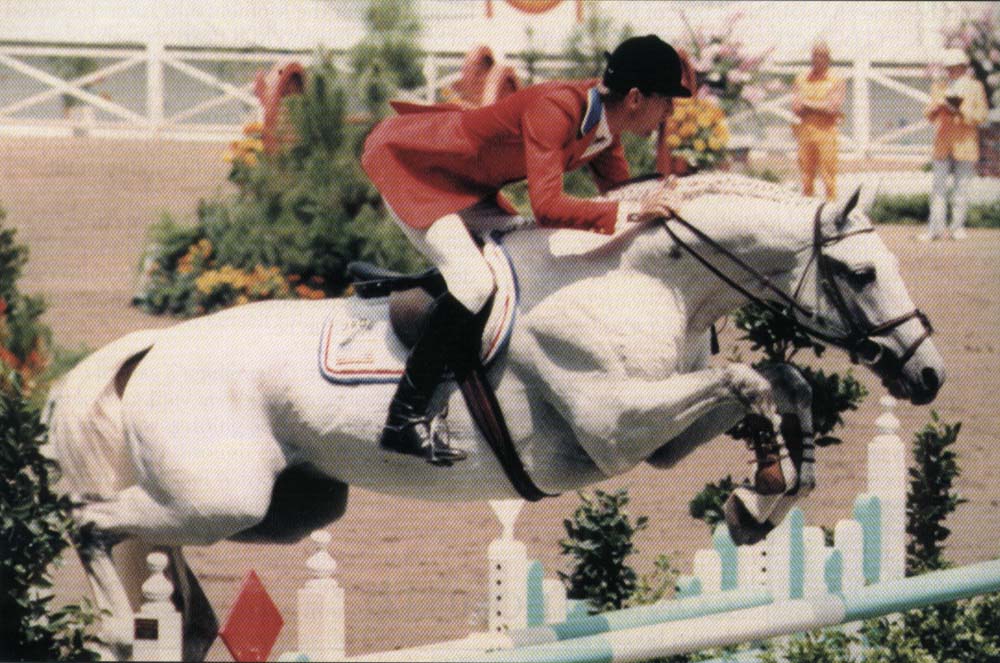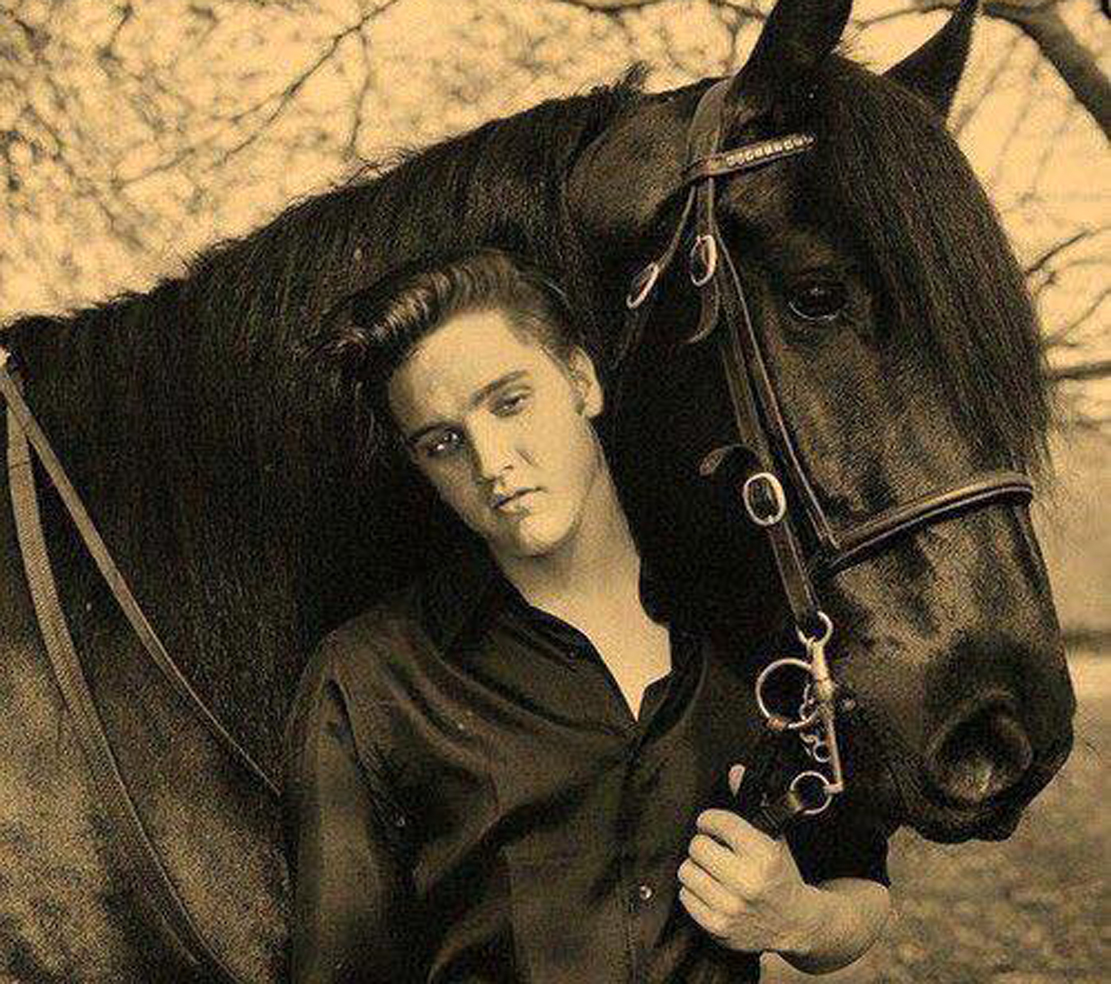Email Marketers, how do your emails look on a smartphone
Certainly, creating an email campaign for an equine business can be an effective way to reach out to your customers and promote your products and services. Here are some steps you can follow to create a successful email campaign:
Define your goal: Determine what you want to achieve with your email campaign. This could be to promote a new product or service, increase sales, or build brand awareness.
Build your email list: Gather a list of email addresses from your customers and potential customers. You can also offer a sign-up form on your website or social media channels to grow your list.
Choose your email marketing platform: Select an email marketing platform that meets your needs. Some popular options include Mailchimp, Constant Contact, and Campaign Monitor.
Create your email content: Write compelling subject lines and content that will grab your readers` attention and encourage them to take action. This could include promotions, product updates, or educational content.
Design your email template: Choose a visually appealing and easy-to-read email template that aligns with your brand. Include high-quality images and a clear call-to-action.
Test and send your email: Before sending your email, test it to ensure that it looks good and functions properly. Then, send it to your email list at a time when your audience is most likely to read it.
Analyze your results: After sending your email, track your results to see how many people opened it, clicked on links, and took action. Use this information to refine your approach and improve future campaigns.
Remember, email campaigns are most effective when they provide value to your audience and are tailored to their interests and needs. Keep your content relevant and engaging, and always focus on building relationships with your customers. Good luck!
5 tips for a smartphone friendly email
By the end of this year more users will be checking their email from their mobile devices than from desktop computers (Return Path).
It seems like people are checking emails on their smartphones everywhere I look! Make sure you are not slow to act on this fast moving trend.
In your email marketing efforts, make sure your email messages can easily be read by smartphone users. If you donít cater to these users, then your email may be quickly dismissed or not even opened.
Five ways to optimize your emails for smartphones:
1. Email Width - Itís a good idea to make the email format ďskinnyĒ so smartphone users donít have to scroll horizontally too much. A good rule of thumb is to keep it around 320- 480 pixels wide.
2. Larger Font - When people are checking their email on their phone they have a hard time seeing smaller fonts. Itís a good idea to make the font a little bigger so the email is easier to read.
3. Larger, easier to click links - The goal of email marketing is oftentimes to get people to click on a link. Maybe youíve heard of the term fat fingering it, meaning that itís more difficult to click on a tiny link with your fingers Ė which is what many smartphone users are using Ė their fingers. Make sure the link is a little larger, and leave some white space above and below the link.
4. Number of characters in the subject line of the email - I already have a hard time with keeping my subject lines short! In a regular desktop setting, you can use around 50 characters, but with smartphones you should pack a lot of punch in the first 20 characters! Time to get creative!
5. Keep it simple - Most of the emails I receive from email marketers are pretty simple and straightforward anyway. But make sure you keep it simple with a clear call to action. Donít try to pack all your information in one email Ė give them the basics that entice them to find out more.
As technology moves along we have to adapt with it. The trick is to make the emails look good for desktop users as well as mobile/ smartphone users. But, interestingly enough, a lot of the top email marketers out there have been using narrow emails for years now. So I think we are safe with sizing things down just a little bit :)

Define your goal: Determine what you want to achieve with your email campaign. This could be to promote a new product or service, increase sales, or build brand awareness.
Build your email list: Gather a list of email addresses from your customers and potential customers. You can also offer a sign-up form on your website or social media channels to grow your list.
Choose your email marketing platform: Select an email marketing platform that meets your needs. Some popular options include Mailchimp, Constant Contact, and Campaign Monitor.
Create your email content: Write compelling subject lines and content that will grab your readers` attention and encourage them to take action. This could include promotions, product updates, or educational content.
Design your email template: Choose a visually appealing and easy-to-read email template that aligns with your brand. Include high-quality images and a clear call-to-action.
Test and send your email: Before sending your email, test it to ensure that it looks good and functions properly. Then, send it to your email list at a time when your audience is most likely to read it.
Analyze your results: After sending your email, track your results to see how many people opened it, clicked on links, and took action. Use this information to refine your approach and improve future campaigns.
Remember, email campaigns are most effective when they provide value to your audience and are tailored to their interests and needs. Keep your content relevant and engaging, and always focus on building relationships with your customers. Good luck!
5 tips for a smartphone friendly email
By the end of this year more users will be checking their email from their mobile devices than from desktop computers (Return Path).
It seems like people are checking emails on their smartphones everywhere I look! Make sure you are not slow to act on this fast moving trend.
In your email marketing efforts, make sure your email messages can easily be read by smartphone users. If you donít cater to these users, then your email may be quickly dismissed or not even opened.
Five ways to optimize your emails for smartphones:
1. Email Width - Itís a good idea to make the email format ďskinnyĒ so smartphone users donít have to scroll horizontally too much. A good rule of thumb is to keep it around 320- 480 pixels wide.
2. Larger Font - When people are checking their email on their phone they have a hard time seeing smaller fonts. Itís a good idea to make the font a little bigger so the email is easier to read.
3. Larger, easier to click links - The goal of email marketing is oftentimes to get people to click on a link. Maybe youíve heard of the term fat fingering it, meaning that itís more difficult to click on a tiny link with your fingers Ė which is what many smartphone users are using Ė their fingers. Make sure the link is a little larger, and leave some white space above and below the link.
4. Number of characters in the subject line of the email - I already have a hard time with keeping my subject lines short! In a regular desktop setting, you can use around 50 characters, but with smartphones you should pack a lot of punch in the first 20 characters! Time to get creative!
5. Keep it simple - Most of the emails I receive from email marketers are pretty simple and straightforward anyway. But make sure you keep it simple with a clear call to action. Donít try to pack all your information in one email Ė give them the basics that entice them to find out more.
As technology moves along we have to adapt with it. The trick is to make the emails look good for desktop users as well as mobile/ smartphone users. But, interestingly enough, a lot of the top email marketers out there have been using narrow emails for years now. So I think we are safe with sizing things down just a little bit :)